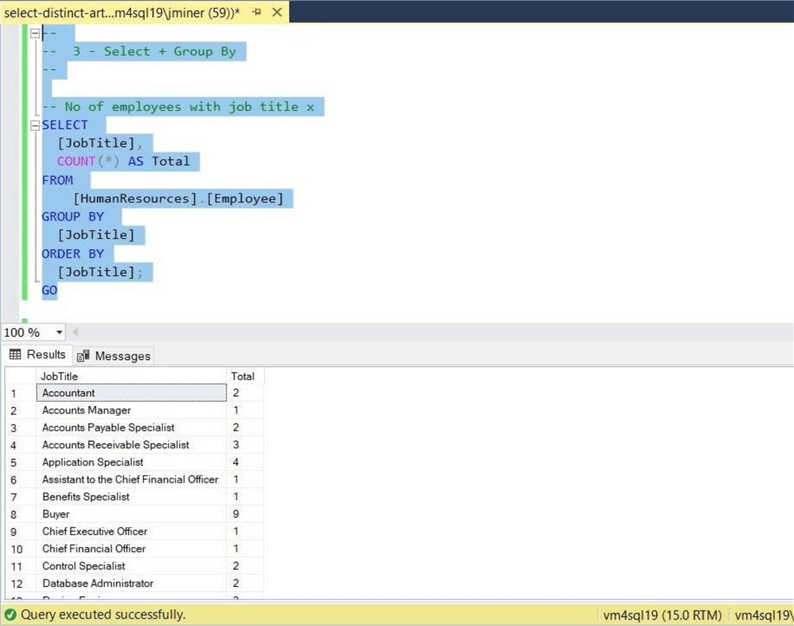Inspirating Info About What Does Distinct Do In SQL
![SQL SELECT DISTINCT Statement Unieke Waarden Ophalen [TUTORIAL] SQL SELECT DISTINCT Statement Unieke Waarden Ophalen [TUTORIAL]](https://datasciencepartners.nl/wp-content/uploads/2022/06/sql-select-distinct-voorbeeld-column-840x506.png)
SQL SELECT DISTINCT Statement Unieke Waarden Ophalen [TUTORIAL]
Unveiling the Power of DISTINCT in SQL
1. What Problem Does DISTINCT Solve?
Ever felt like your SQL query results are just a tad too repetitive? Like seeing the same city listed multiple times in a customer address report? That's where
DISTINCTswoops in to save the day! Think of it as a sophisticated bouncer for your data, only allowing unique values to pass through. It's all about eliminating duplicate entries from your query output, giving you a cleaner, more concise dataset to work with.Imagine you have a table listing all the different types of products customers have purchased. Without
DISTINCT, a customer who bought three different items would be listed three times. UsingSELECT DISTINCT product_type FROM purchases;will give you just a single listing of each unique product type purchased, even if many customers bought the same type.It's particularly useful when you're trying to get a count of unique items or want to generate a list of possibilities without the noise of duplicates. For example, you might want to see all the different job titles in your company without listing each employee's individual title multiple times if several employees share the same role. It makes analysis much simpler and clearer.
Essentially,
DISTINCTacts as a data de-cluttering agent, ensuring you get a lean and mean result set that's easier to interpret and more effective for your analytical purposes. Because who has time to wade through endless duplicates, right?
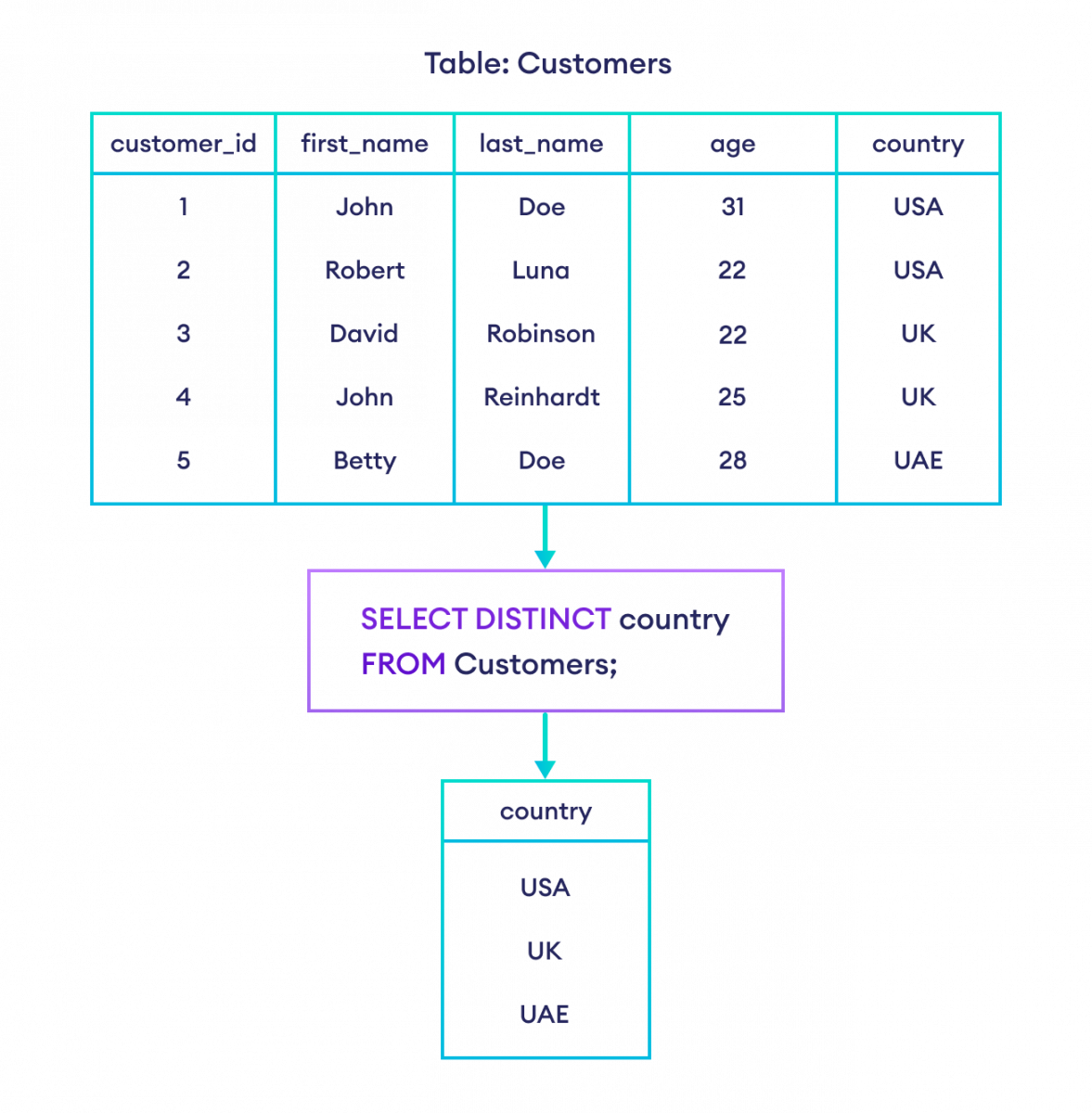
How to Use DISTINCT
2. The Syntax and Application of DISTINCT
Using
DISTINCTis remarkably straightforward. The basic syntax isSELECT DISTINCT column_name FROM table_name;. You simply place the keywordDISTINCTafter theSELECTstatement and before the column(s) you want to retrieve unique values from. It's almost like saying, "Hey SQL, I only want to see the unique entries in this column, okay?"You can even use
DISTINCTwith multiple columns! For example:SELECT DISTINCT city, state FROM customers;. In this case, SQL will return only the unique combinations of city and state. So, if you have multiple customers in "Springfield, IL", you'll only see that combination listed once. But, "Springfield, MA" would also be listed as it is a different combination.It's important to remember that
DISTINCTapplies to the entire row when multiple columns are specified. It doesn't find unique values within each column independently but rather unique combinations across those columns. Think of it like creating a unique fingerprint for each row based on the selected columns.So, when working with multiple columns, it's really useful in a situation when the combination of the values need to be unique. Think about address validation for a shipping application! You might have a lot of the same street names, but the address needs to be unique for accurate shipping.
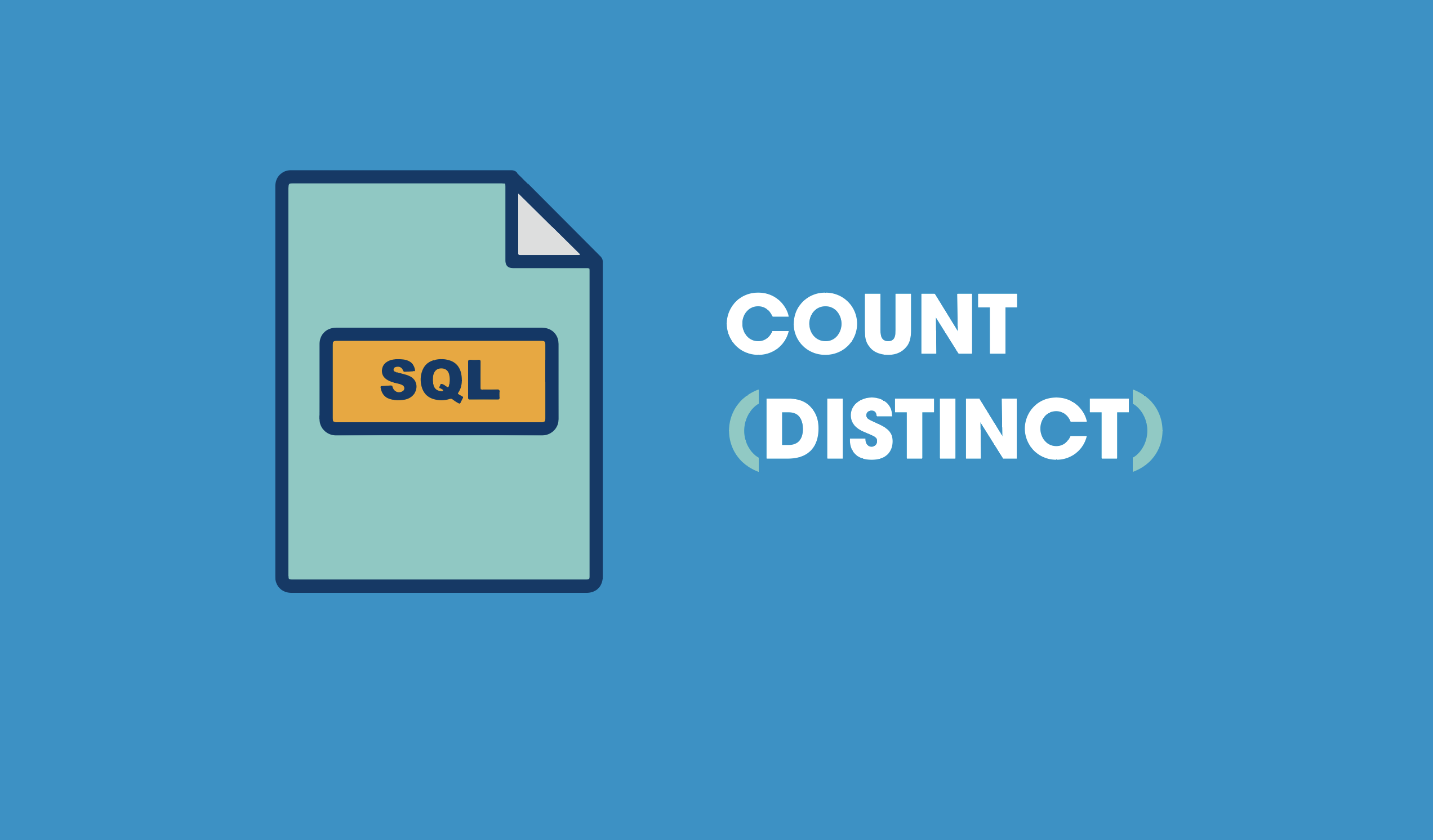
What To Know About SQL COUNT DISTINCT PDQ
DISTINCT vs. GROUP BY
3. Choosing the Right Tool for the Job
Sometimes, you might be wondering whether to use
DISTINCTorGROUP BY. Both can eliminate duplicates, but they serve different purposes.DISTINCTsimply returns unique values, whileGROUP BYis used to group rows with the same values in one or more columns into a summary row.GROUP BYis often used with aggregate functions likeCOUNT,SUM,AVG, etc., to perform calculations on these groups.If you just need a list of unique values,
DISTINCTis generally simpler and faster. However, if you need to perform calculations on groups of rows with the same values,GROUP BYis the way to go. For instance, if you wanted to find out how many customers are in each city, you'd useGROUP BY cityalong withCOUNT( ).DISTINCTwouldn't give you that count.Think of it like this:
DISTINCTis for when you just want to see what's there, without any extra processing.GROUP BYis for when you want to organize and analyze your data based on shared characteristics. One is a simple filter, the other is a data wrangler.Ultimately, the choice between
DISTINCTandGROUP BYdepends on what you're trying to achieve. If your goal is purely to remove duplicates,DISTINCTis your friend. But if you need to perform calculations or further analysis based on groups,GROUP BYis the more powerful option. It's about selecting the correct tool that matches the specific problem.Common Pitfalls and How to Avoid Them
4. Navigating the Tricky Bits of DISTINCT
While
DISTINCTis relatively easy to use, there are a few potential gotchas to be aware of. One common mistake is trying to useDISTINCTwith columns that containNULLvalues. SQL treatsNULLas a distinct value, so you'll see one entry forNULLeven if there are multipleNULLvalues in the column.Another pitfall is forgetting that
DISTINCTapplies to the entire row when multiple columns are selected. If you only intend to get unique values of a certain column, make sure that only that column is being selected. Adding an unrelated column to the select query might cause unexpected results. Also, be careful of performance implications.DISTINCTcan slow down queries on large datasets, especially if you're using it with multiple columns. Indexing the relevant columns can help improve performance.Consider carefully if
DISTINCTis really what you need for the problem. Often, a more specific query or a better table design can lead to more efficient results. Think about ways to prevent duplicates from entering your database in the first place!Lastly, be mindful of data type inconsistencies. If you're using
DISTINCTon a column with mixed data types (e.g., numbers and strings), SQL might treat values that seem similar to a human as distinct. Always ensure your data types are consistent for accurate results. For example, comparing the number `1` with the string `"1"`.Practical Examples of DISTINCT in Action
5. Real-World Scenarios Where DISTINCT Shines
Let's look at some practical scenarios where
DISTINCTcan be a real lifesaver. Imagine you're running an e-commerce site and want to know all the different shipping methods you offer. A simpleSELECT DISTINCT shipping_method FROM orders;will give you that list without any duplicates. This is infinitely better than scrolling through thousands of order records.Or, let's say you're managing a customer database and need to identify all the unique countries where your customers reside.
SELECT DISTINCT country FROM customers;will quickly provide that information. This is extremely useful for targeted marketing campaigns or geographic analysis. It provides quick high-level overview of your data without having to dig deep or build a complex query.Another use case could be in inventory management. If you want to know all the different product categories you carry, a
SELECT DISTINCT category FROM products;query is all you need. This is particularly helpful when you're trying to optimize your inventory or create targeted promotions for specific categories. And, this is easier than using a spreadsheet!Furthermore, consider a scenario in healthcare where you need to identify all the unique diagnoses recorded for patients.
SELECT DISTINCT diagnosis FROM patient_records;can quickly generate this list, which can be valuable for epidemiological studies or resource allocation. As you can see, the usefulness of `DISTINCT` spans across various industries, making it a truly versatile tool in your SQL arsenal. It is a simple but powerful way to get unique data and it can prevent a lot of headaches.Frequently Asked Questions (FAQs)
6. Your Burning Questions About DISTINCT, Answered!
Q: Does DISTINCT work with all data types?
A: Yes,DISTINCTworks with virtually all data types in SQL, including numbers, strings, dates, and even Boolean values. However, be mindful of potential data type inconsistencies, as mentioned earlier.
Q: Is DISTINCT case-sensitive?
A: The case-sensitivity ofDISTINCTdepends on your database system's collation settings. Some databases are case-sensitive by default, while others are not. You might need to use functions likeLOWER()orUPPER()to ensure consistent case for accurate results, e.g., `SELECT DISTINCT LOWER(column_name) FROM table_name;`.
Q: Can I use DISTINCT with all the columns in a table?
A: Yes, you can.SELECT DISTINCTFROM table_name;will return only the unique rows in the entire table. However, be aware that this can be resource-intensive for large tables.
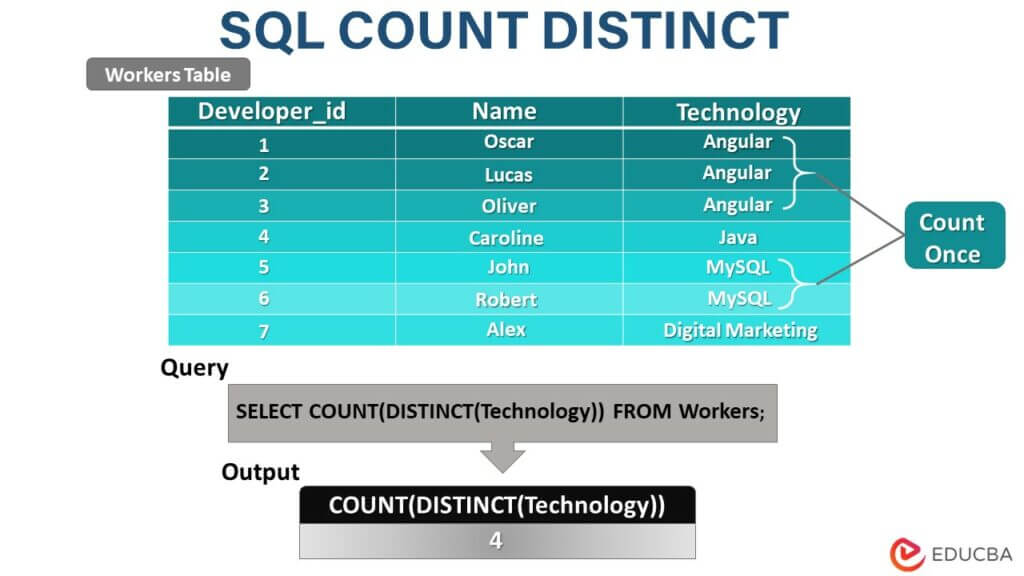
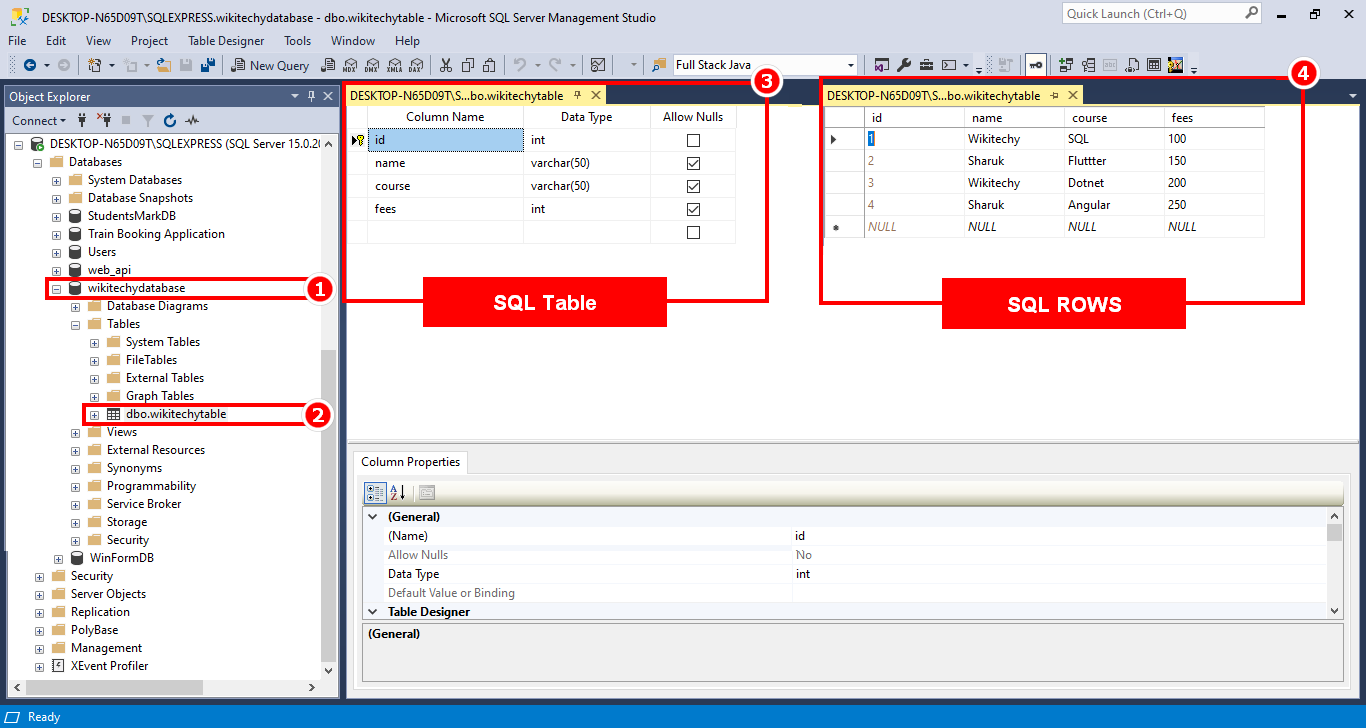
SQL Distinct Clause How To Use In